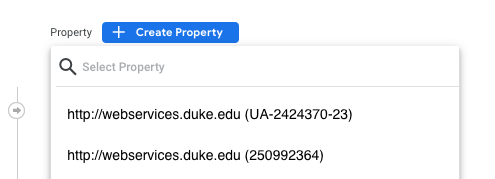
Alert for Customers Using Google Analytics
Add Google Analytics 4 to your site as soon as possible
A courtesy notice to our customers who use Google Analytics
Google is transitioning away from its popular Universal Analytics (UA) service, in favor of the newer Google Analytics 4 (GA4). On July 1, 2023, Universal Analytics properties will stop collecting new data. After that, you will be able to access your previously processed data in Universal Analytics for a period of at least six months, before UA is discontinued completely. Google has provided additional details at https://support.google.com/analytics/answer/11583528.
We recommend anyone using Google Analytics create a new GA4 account and add it to their websites immediately. You can have both UA and GA4 accounts active on your website simultaneously, and this will allow you to start building up GA4 data for when your UA account stops tracking.
How to know if you are using Universal Analytics
Visit https://analytics.google.com. On the Admin screen, in the Property column, check the account number listed next to your Property Name in the dropdown. UA property numbers start with “UA-” (e.g., UA-1234567-01), and GA4 numbers do not include any letters (e.g., 123456789). An example of both formats is below.
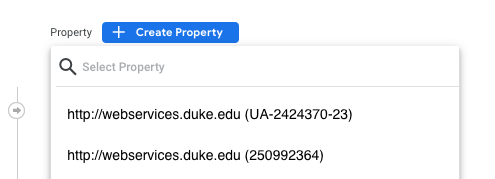
How to transition to GA4
- Create a GA4 account, following the instructions provided by Google: https://support.google.com/analytics/answer/9304153?hl=en.
- Find your GA4 account number, which will look something like G-123456789.
- Email oit-dws@duke.edu with your GA4 account number and the URL of the website to which it should be added.
If you are already using GA4, no further action is required.
How to save your UA data
Google recommends you export any important historical data or reports. Instructions are available at https://support.google.com/analytics/answer/11583528#export&zippy=%2Chow-can-i-export-data-from-my-universal-analytics-property.